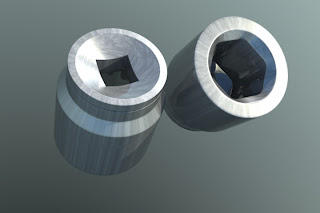I like how the principle of studying figure drawing/painting to support any kind of 2D design work can be applied to 3D. I've learned a lot about how poly modeling behaves by modeling this hand. I had my left hand as reference, but pushed myself to model a more feminine hand, with stronger gesture.
I was using
this video for reference. It's definitely dated (and done in maya), so after a couple tries, here's my updated process:
01From a primitive cube, make an extruded trapezoid, extrude one side out for the base of the thumb.
 02
02VERY important! I took this from figure drawing, the fingers are arranged on a curve pointing inward to each other. It's subtle, but can't be ignored. alt+C, divide evenly with three edges. Then, select the center loop and with a soft selection falloff create the curvature (move tool).
 03
03 Extrude the rest of the metacarpals and thumb. Lastly, extrude the fingers at whole length. The length of the middle finger is always roughly the same length as the rest of the hand (from crease at base of middle finger to crease at wrist).
 04
04 Adjust relative length of fingers, cut at each knuckle, edge slide inner furthest edges down.
 05
05 Divide fingers(alt+C) and knuckle joints (select edges and bevel).
 06
06 Shape fingers in a clean fashion by sliding the edges int he same command. First I did all the left side of each finger in one go, then all the right ones, the thumb was last.
 07
07 Using the 'move' sculpting tool set to 100%, and smooth to 20%, right click to adjust size to push around individual vertices or more depending.
 08
08 divide the phalanges to give each finger cushion plane a vertex to push out to give a softness. On the back of the hand, pull out bony protrusions, and tendons on the back of the hand.

 09
09 Divide the bony line with an edge bevel command. Keep shaping with the sculpting move tool and whatever other appropriate moving tool. Look at the video to see how I started with the nails, to shape them to their final form just push the verts around so they retain their shape in regular polys as well as Psub(shift+tab). It's bad practice to shape a low poly mesh in subdivided mode, as verts and edges may cross in regular poly mode and make a mess. As a general rule: if it looks right in regular polys, it will work in Psubs, not the other way round. (Even if the form works in Psubs, you've just made your regular poly mesh impossible to work with.)



 10
10 '6' on the number pad sets GL mode to reflection. These screengrabs are my mesh set at 4 subdivision levels in Psubs (SDS doesn't like verts that have 5 or six polys meeting, and Psubs generally does a better job anyway)